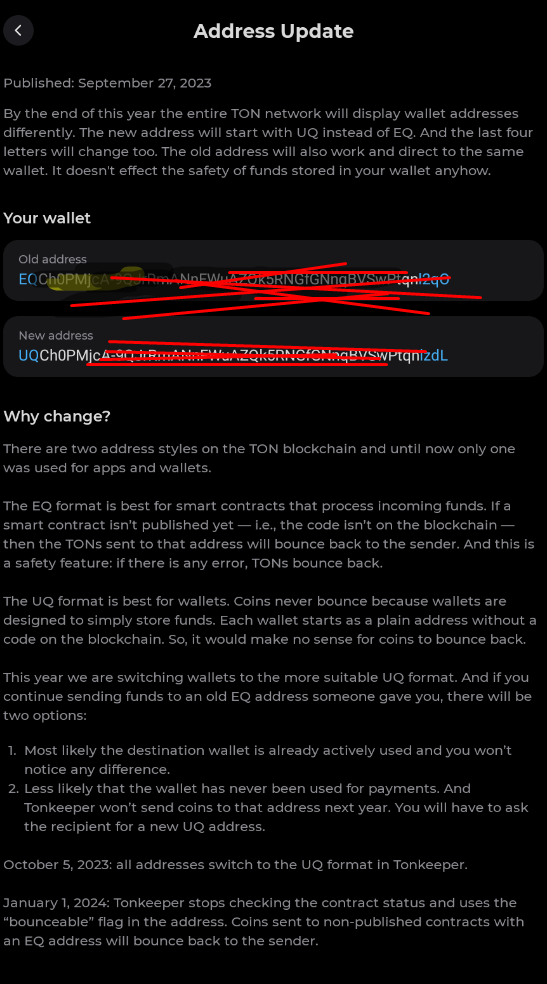Hamster Kombat is a sensational Telegram-based Airdrop Game that has become a household name in the crypto space.
It features many engaging and fun activities, making its arrival to the limelight inevitable.
Just Recently They announced that they would be launching on the Ton Blockchain and that their airdrop would be In Ton.
Finally, the “Hamsters”, which is a term that refers to the players of the sensational game can cash out big. The hype around this Hamster Token Can only Translate to A much more profitable airdrop than that of its predecessor, Ton Coin, which has endorsed them still.
The Hamsters Have been instructed to link Their wallet to the game, and the supported wallets are My Ton Wallet, Ton Keeper, Ton Hun, and the official Telegram Wallet.
I have successfully linked my own TonKeeper wallet to the Hamster Kombat game, but a lot of complaints have reached me that the Hamster Dapp, even though states that it has been successfully connected, within the game interface, on the Ton wallet, says otherwise, Nothing shows up on the Dapps section, In my Ton Wallet, and this has given the Hamsters a reason to want to reconnect the game to ton keeper as it has been confirmed that it has no issues.
Another concern that has also been raised by my fellow Hamsters, is the fact that the wallet address they see connected in the hamster interface is different from the one that is displayed in the Ton wallet app which has prompted the need to speak with the support team @ hamster Kombat.
I will address this in this article, and I have also made a detailed guide on my YouTube channel, so feel free to watch it and subscribe if it helps, but first things first. How can we reach the official Support Team Of Hamster Kombat?
How to reach the Hamster official Team:
- Step 1: Visit their official website https://hamsterkombat.io/
- Step2: Scroll to the bottom and click on the telegram Icon
- Step3: Click open in telegram
- step 4: Join the Group Chat
- Step 6: Click the group info area to reveal the group admins and members if still visible.
- Step 7: Chat with any of the admins if you are a Telegram premium user, or chat with any of the moderators if you are not a premium Telegram user.
Fix For Hamster Combat showing different wallet address
- Open your TonKeeper Wallet
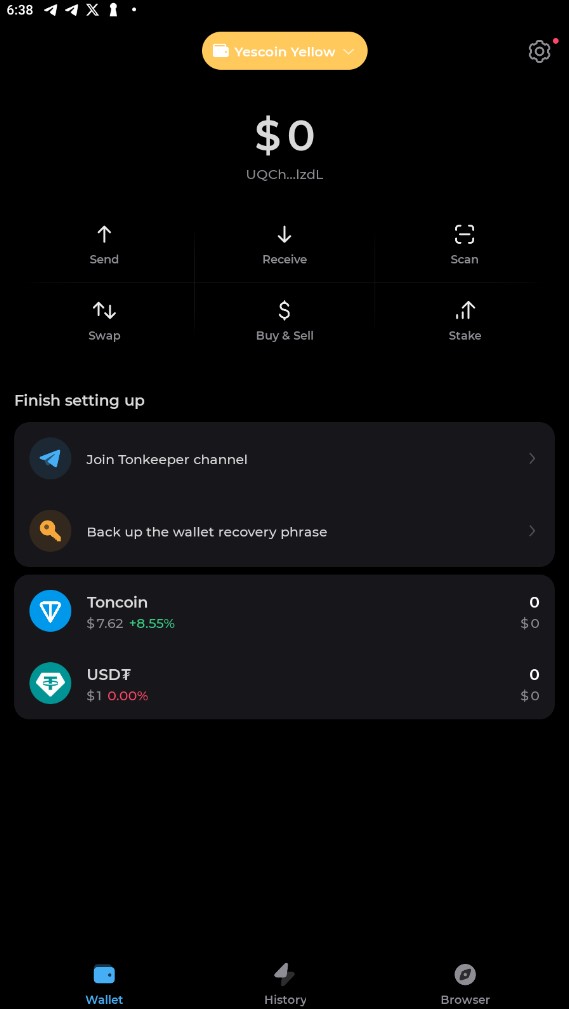
2. Click on the setting Icon
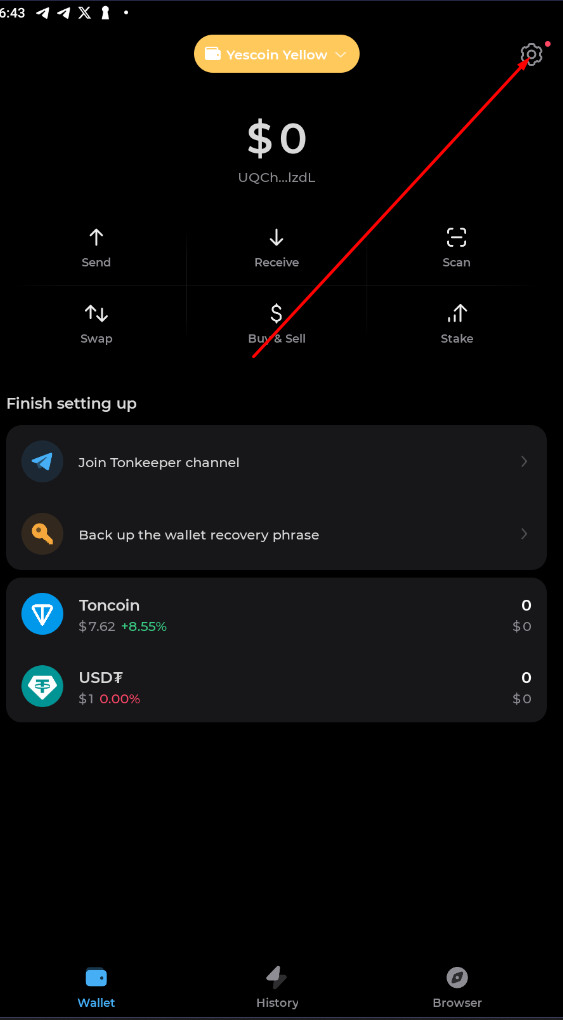
3. Click address update
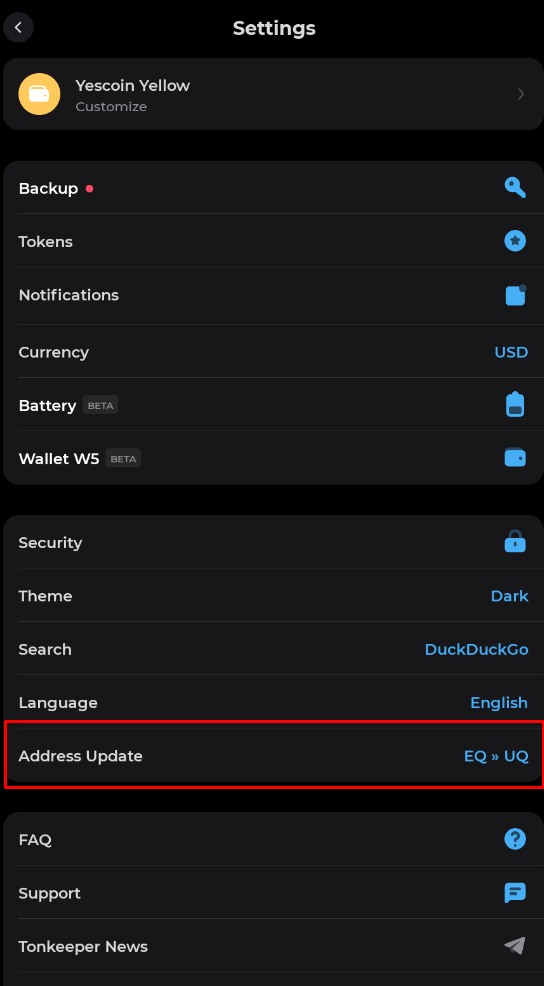
One of the wallet addresses there should be your linked wallet